As I learn to convert color to B+W from digital I realize that I see differently. When looking through my new images I find almost none that want to become B+W except the ones I shot in the camera mode for B+W. I have been reading through the suggestions from Members of Linkedin groups. Working with Elements 10 I have to interpret the suggestions to match my program. Here is an image converted to gray scale and using levels to adjust contrast. Second image is B+W shot in camera mode. Funny I go out to shoot B+W I am thinking and seeing in Black and White. I guess it is an old film thought pattern.
Me and Carl in Connecticut 10/12/14 a last visit.
Image B+W in camera mode straightened in Windows Photo Gallery and contrast adjustment using levels in Photo Shop. Have to learn to see in B+W while shooting in color. Lots to learn comments encouraged. peace pjc
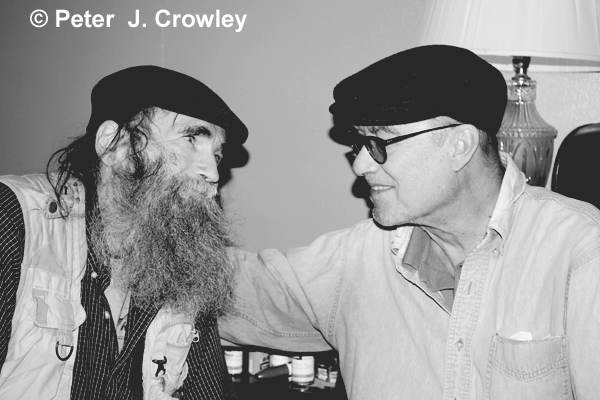

Every photo can be B&W.
You may not be using the right tools. Try Topaz Labs on for size and let me know what you think.
Also, conversions in Photoshop require you to play with the channels and not just greyscaling the image.
It can be done, but I don\’t like tinkering too much with those adjustments in PS.
I\’m uncertain about your workflow so I don\’t want to over(stop) my criticism too much, but if my advice lends you a hand, it was my pleasure to give it. If not, disregard, and no disrespect intended.
Come on, Peter. I\’m sure you\’ll get the hang of it. Read the book.
LOL
Dick Sallee
Hi Dick,
I\’m having trouble learning the bus routes LOL I will get it some much to learn here in the great NW. Any book you would recommend? enjoy pjc
Hey my friend
I am doing B&W. I use Silver Efex Pro 2. Stunning. Look into Piezography. It\’s in Vermont. Amazing quality. Joy to you. Miss you.
Randy
Hi Pete,
Like Randy M., I make use of Silver Efex Pro2, if I can\’t gain the desired results with PS or LR. The difference between our workflows is, I use the \”Curve Tool\” in PS instead of \”Levels.\”
Unlike koogz, I like to tinker with the sliders just to see what can be accomplished regarding tonal separation.
GregJ
Randy and Greg,
Thank you. I search for Silver Efex Pro2 and was sent to Amazon where it was currently out of stock. Boo I will keep trying.. I will see if PS Elements 10 has a curve tool most likely it does. I played a bit with curves yesterday with better results but still not the same as Silver Gelatin see link at bottom of post \”Photographic Art\” scanned from a print little or no PS except for sizing. peace pjc
Randy,
Really like your \”Babes\” and Biker Babe\” wish you had not cut her foot off. The bikes on the street is great.
Greg,
Your image walking into the light is great! Maybe it is my screen but most mages I see of digital B+W have slight color cast, blue in the whites way too much in my post here. But less in Capital Theater Ally and Foggy Morning at Port of Olympia both from previous posts. Conversion done by shooting in B+W mode in camera. I will use the learning curve on my brain. Funny that the more I look at Carl and me i find it less than acceptable, yet it garners the most likes on FB. LOL enjoy pjc
It seems to me that the default on computer monitors is set to add too much blue to B+W or on a paranoid way of thinking to discourage B+W quality. B+W images require more thought on the viewers part not easily accomplished in a 140 character thought pattern. I have seen people viewing my images on brand new computers and loving them despite the fact that I find the image on their monitors unacceptable. Very Blue. I wonder, probably too much but I still wonder. enjoy pjc
Photoshop has a nice conversion that can make it look like you wanted it to in the first place with a red filter to make the blue sky dark and the clouds pop.
Hello Robert,
What is or how do I use this conversion? I am working with Elements 10 thank you pjc
I would recommend Silver Efex Pro. Its very customizable and easy to use if you know black and white terminology. I shoot black and white film and color digital which sometimes I convert to black and white (often because I like the image but not the colors for some reason) Also if you have the camera set to shoot RAW but set it to record Monochrome, you can will see a b+w image on the LCD to give you a rough ideas what the mood of the image is. When you open the image in PS or LR the Raw data will have all the info in color – which gives you the best data to convert to b+w with the software of your choice. I also use Silver Efex for scanned black and white negatives and prints to get the best tones.
Edward,
Thank you for your comment. Many folks have recommended Silver Efex Pro unfortunately as I search for it Amazon has one open box copy at $390 way above my budget.[Social Security disability retirement] B+H sends me to a page for a $9000 Leica which I would love to own but.
Visited your site and really like your work, much to see so far my favorite images are the CityScapes in Japan. enjoy pjc
Google shows its for about $129 at this link. Its worth it in my opinion.
https://www.google.com/nikcollection/products/silver-efex-pro/#